SMART Website to Android App.
Do you own a website, or a Web App, looking for professional and easy way to release an Android version of your websites.
Convert Website to a Android App, Web View App, Web to App. Complate solutions available using SMART Website app source code, create your app in just few minutes without coding skill.
Splash screen, onboarding screen, App theme, colors, icons, menus, website url all are manage within app
App have clean source code, buyer will get nice video documentations for reskin the app, Its Easy to Reskin & customization.
It can be checked online via the Firebase console, so you don’t have to send updates to the Google Play Store instantly on a change. This change will appear in your application instantly. NO REQUIRED SOFTWARE KNOWLEDGE !
You can create the Menu navigation dynamically, and you can add / update / delete the Bottom menu
- updated support for android-studio-2022.2.1.20.
- Support For Android API 31 or higher.
SMART Website to Android App is a framework built on Java to develop advanced smart webview applications with ease.
Features:
- 4 Different Themes
- Eavrything Change Remotely From Firebase
- Chrome Tab
- Onesignal Messaging
- Onesignal In-App Messaging
- Offline and Error Handling
- User Interfaces
- Support Local Pages
- Customizable Navigation Drawer Menu
- WebView supports HTML5, Videos
- Open links internal app or external app
- Responsive Design
- Admob, Banner, Interstitial Ads Remotely From Firebase
- Splash Screen with Animation
- In App Review
- Rate, Share & More apps
- Exit Dialog
- Easy configuration
- Redirct App
- Firebase Analytics
Features:
- Open Project Into Android Studio.
- Change the package name
- How to Change Graphics.
- How to change the Admob, Interstitial Firebase Remotely
- How to change texts
- Colors can be changed easily from colors.xml
If you require any further information, feel free to contact me.
You’ll need only android studio.
▪ Start
▪ Getting Started
▪ Importing code into Android Studio
▪ Adding Admob ads
▪ Changing App name
▪ Changing Package Name
▪ Changing Color for app backgrounds
Refund Policy
- We don’t offer a refund. (If the item is downloaded)
- Please read the description and compatibility content thoroughly before purchasing as we don’t offer a refund if you buy it by mistake.




.png)
.png)
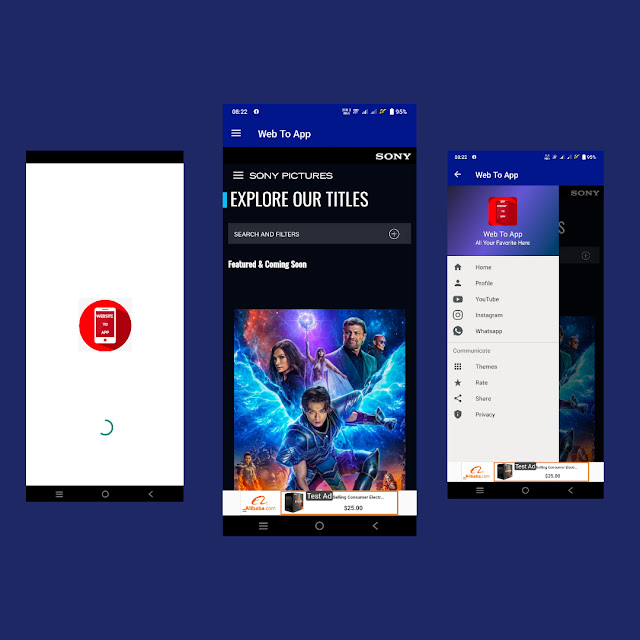
.png)

0 Comments